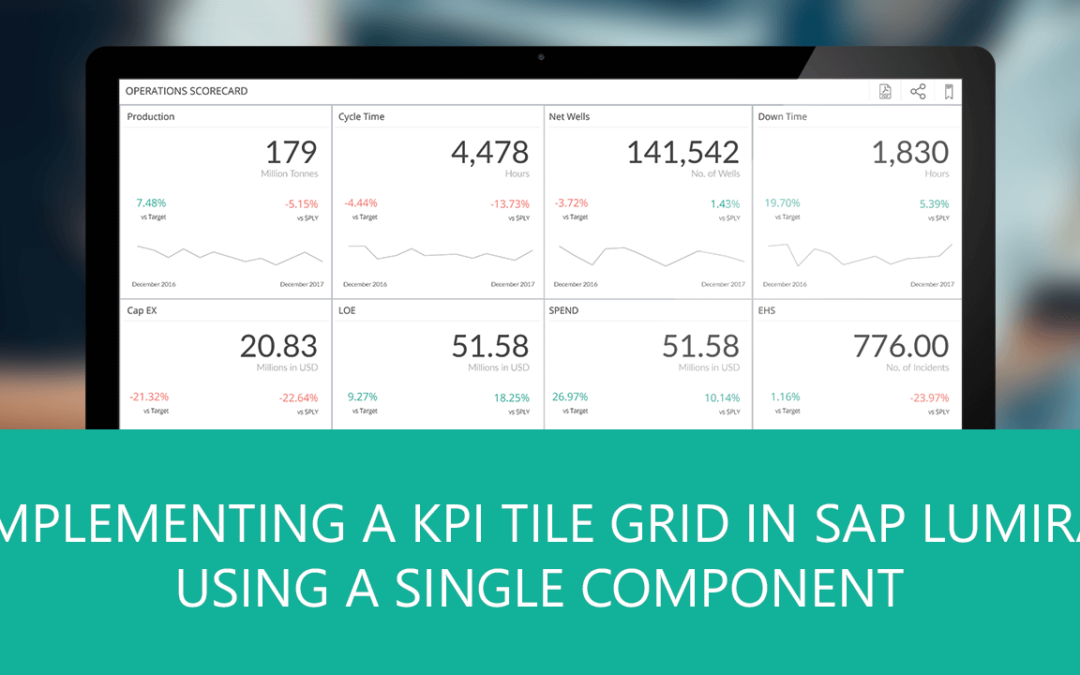When we mention dashboards, we visualize charts, tables & numbers. Different types of dashboards appeal to different types of users. While a Financial Analyst may want to consume data in numeric & tabular formats, an Operations Manager may prefer insights that are aggregated using a combination of charts & tables. Senior Executives generally find KPI Tiles & Bullet Charts more appealing than charts & tables, since these visualizations deliver instantaneous performance insights. In this blog, let’s look at how I delivered an mxn KPI Tile Grid in SAP Lumira for a customer, using ONE component.

Typically, such a requirement would have been a complex endeavor needing multiple elements such as container components, header texts, data values, comparison values and footer texts, for each metric displayed. A responsive design while also using so many elements would have been challenging as well.
However, I implemented a simple, clean & responsive design using Visual BI’s ‘Advanced KPI Tile’ component. This component catered to all my needs with its multiple in-built features that include value-added features such as conditional formatting, icons and embedded charts. Here’s how I did it.
- Load a single Advanced KPI Tile
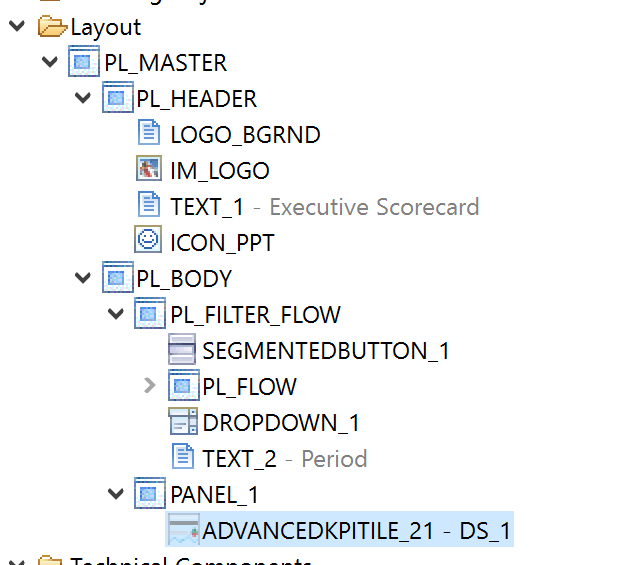
2. Set up the mxn grid
Click on the component and navigate to the Additional Properties sheet. The default layout that comes with the component is completely customizable. In the image below, I have customized the Tile layout design to get 21 different tiles (3 rows x 7 columns). Each cell that you see here is a ‘container’ with its unique ID – which helps determine which cell has been clicked.
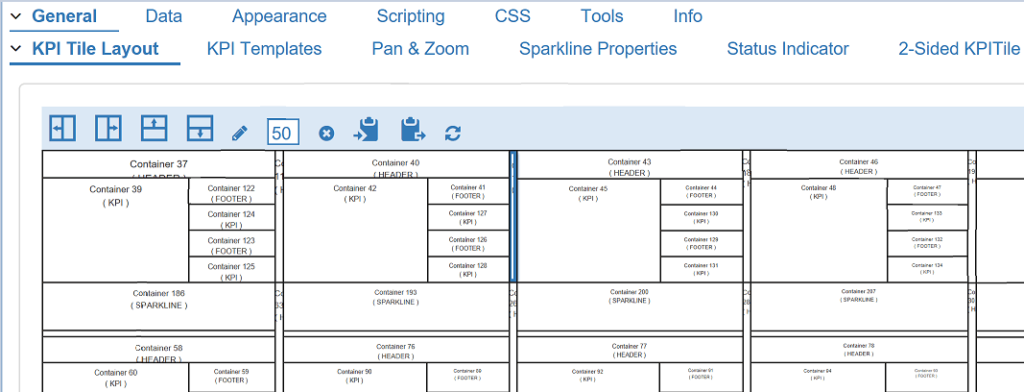
3. Map the data source
Connect the component to a data source that would provide the data required for all the containers in the 21 KPI tiles.
4. Map the data elements and format them
Map the available data and set up conditional formatting and sparklines. The output is as seen in the first image.
In short, using a single component to deliver such a complex arrangement helped make the dashboard a whole lot simpler, leaner and faster. It was exciting to leverage this one component to implement the 21 distinct and responsive tiles for the end users.
Learn more about VBX’s SAP Lumira 2.2 Offerings here.