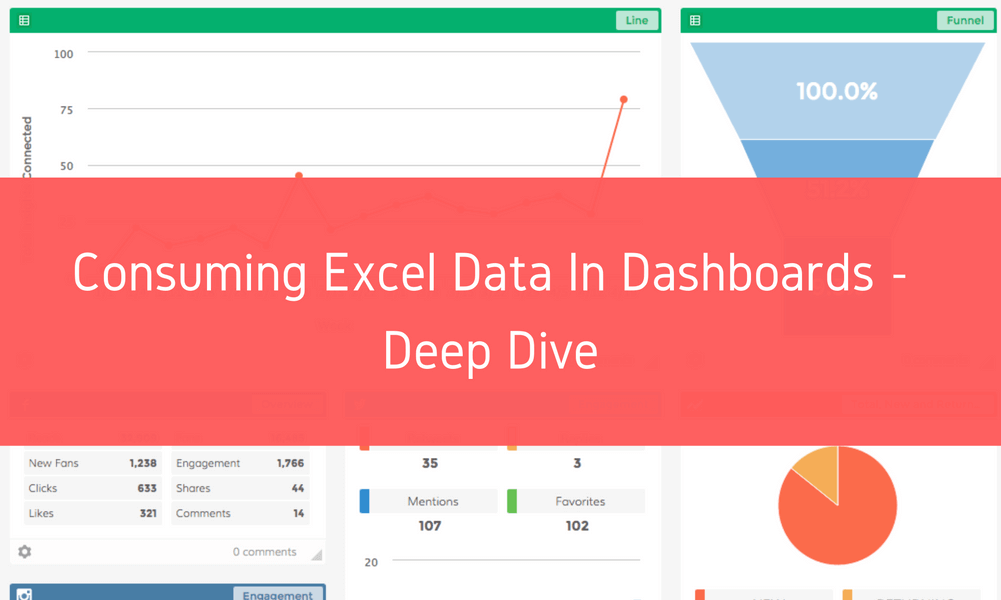As discussed in my previous blog, there are three ways that facilitate consumption of excel data in enterprise dashboards and visualizations:
- BW Workspaces which hold the excel sheet and this is then consumed from within SAP Design Studio
- SAP BusinessObjects Universe built on an excel file
- Using the Excel (XLS) component from VBX for SAP Design Studio
BW Workspace:
A BW Workspace is an area which IT defines within SAP BW where users can upload local or departmental data and combine it with enterprise data in SAP BW. This option is widely used for creating and supporting ad-hoc scenarios and rapid prototyping in SAP BW
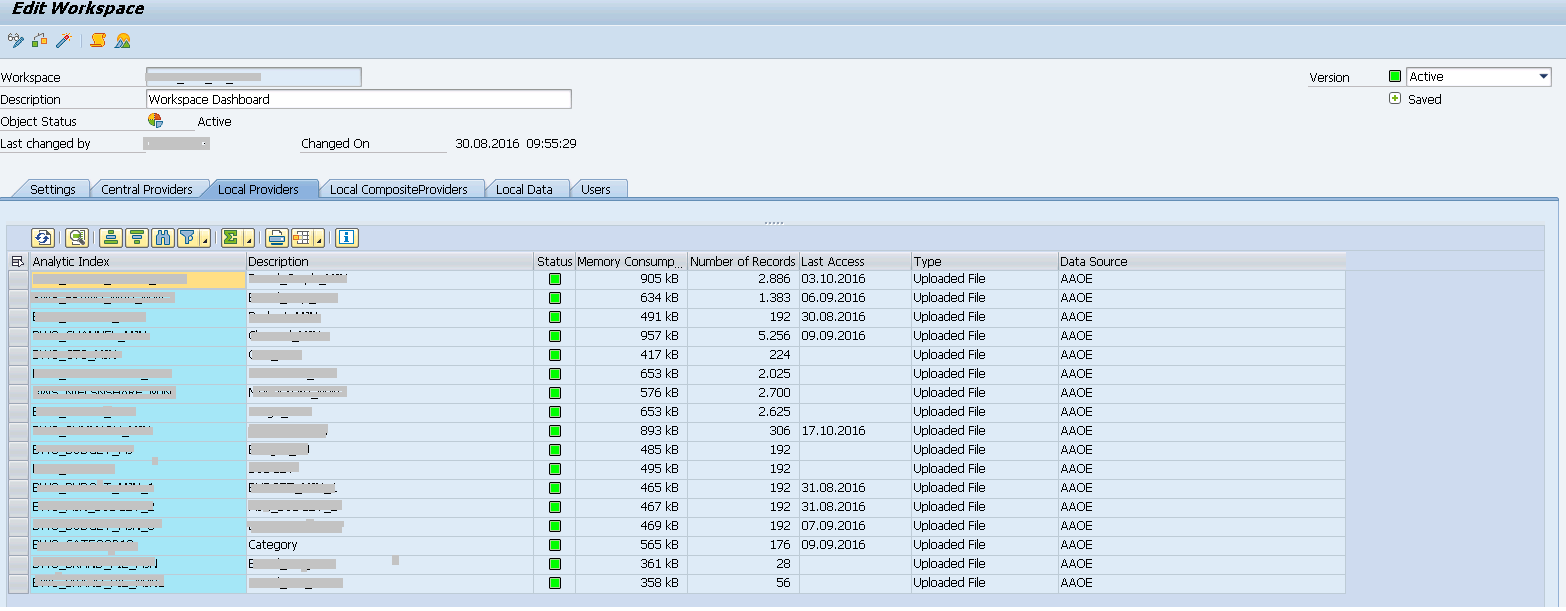
Using this option, it is possible to bridge the gap and resolves the conflict between IT department and business department requirements.
SAP BusinessObjects Universe:
An SAP BusinessObjects Universe is a semantic layer created on top of data sources such as databases and flat files. Key benefits of creating a Universe on flat file rather than consuming the excel directly are:
- Ability to apply query filters, variables, and prompts
- Flexibility to join data from flat files with other database tables
- Supports reuse by multiple dashboards and reports
- Even if the excel file changes, the universe could be remodeled without having to change the logic in the dashboard or report concerned
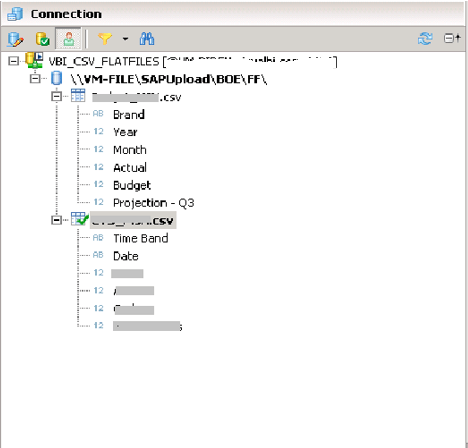
VBX XLS Data Source Component (VBX for SAP Design Studio):
The XLS Data Source is a custom data source component offered as a part of the VBX suite which allows the dashboard designer to use Microsoft Excel spreadsheets, Google spreadsheets, and CSV files as data source. You have several options in regards to the storage and location of the file:
- Store the spreadsheet in the local application folder of the SAP BusinessObjects Design Studio application.
- Store the file in SAP BusinessObjects BI Platform and access the file from there.
- Use a hosted Google Spreadsheet.
Any filtering on the data can be done through scripting within SAP Design Studio.
The following table compares & contrasts the different approaches outlined above
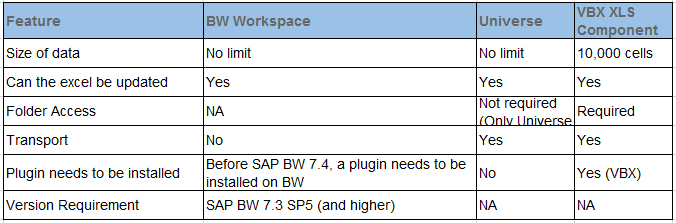
Click here to learn more about VBX for SAP Business Objects Design Studio.