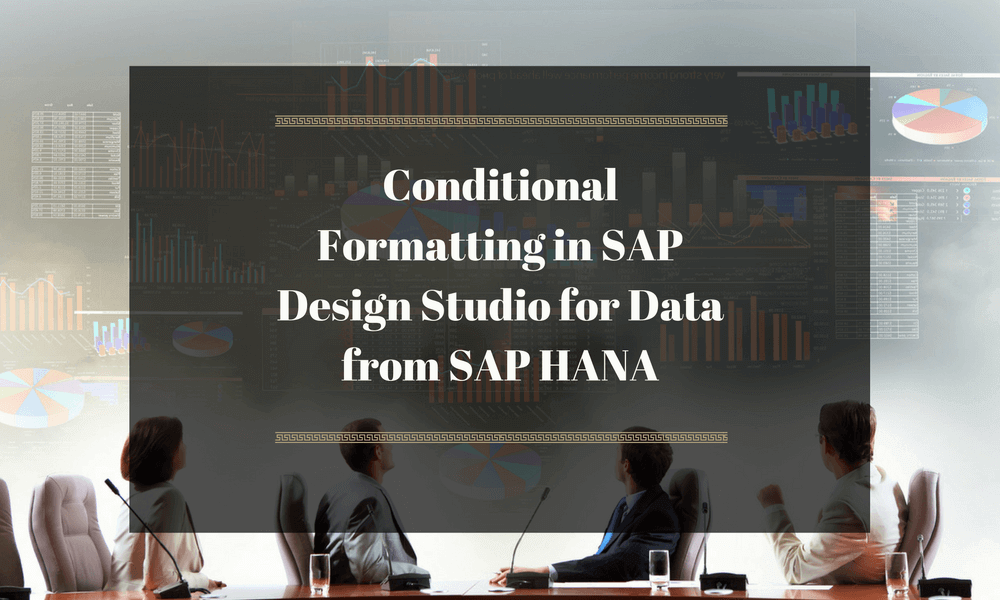Conditional formatting is a feature that alerts BI users about leading and lagging indicators within a report or a dashboard. This feature supported by tools such as SAP Business Objects Analysis for Office (AAO) and Business Explorer.
To use conditional formatting in a crosstab component in SAP Design Studio, you need to set the thresholds for exceptions in Business Explorer or AAO and copy the data source in SAP Design Studio before assigning it to a Crosstab. However, when the data source is a HANA view, conditional formatting is not available out-of-the-box, and we need to perform some scripting to achieve the desired results.
We recently had a customer scenario where the user wanted exception-based color coding on SAP Design Studio that consumed SAP HANA views. To achieve this, we tried leveraging CSS and scripting, but the efforts soon became cumbersome and complicated. So we ended up using VBX’s Table component (which comes as part of the VBX Product Extensions) instead.
The formatting Conditions were as follows:
- Less than equal to 80%: Red
- Between 80% and 90%: Yellow
- Greater than 90%: Green
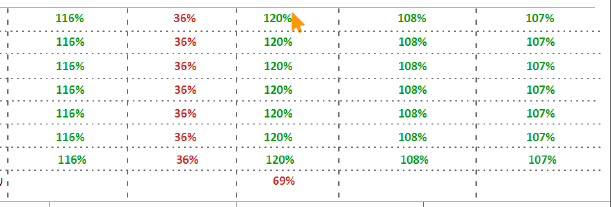
The data as seen within the SAP Design Studio:
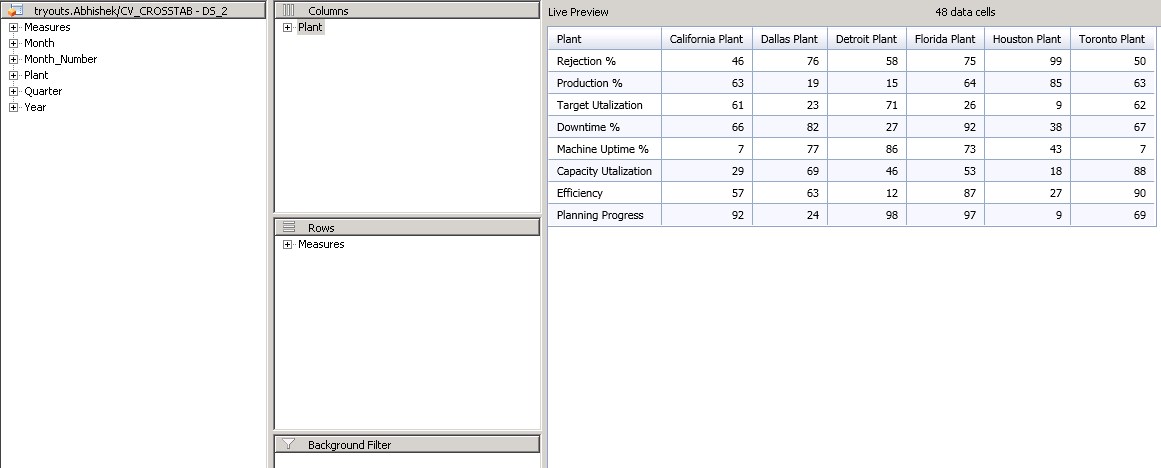
The Table component delivered a lot of flexibility in defining the exceptions on the front-end. For example, we could replace a number <80% with a stop sign.
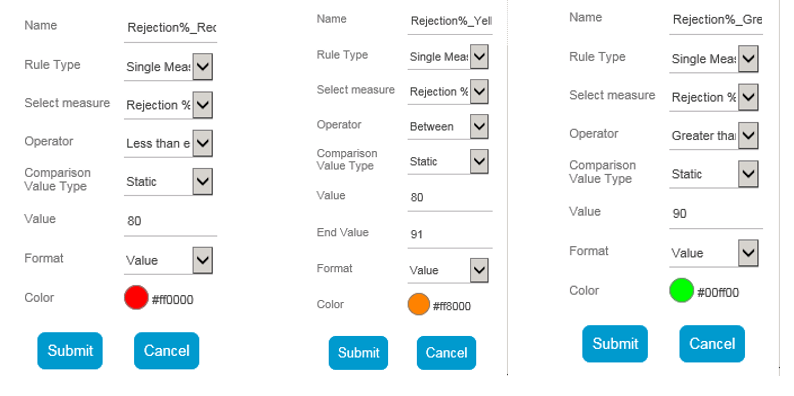
The quick configuration saved a lot of time & effort.

It was very exciting to deliver a quick turnaround using VBX Product Extensions, especially for something which was not supported out-of-the-box in the standard SAP Design Studio. The VBX Product Extensions comes with a much more elaborate library of components packed with powerful set of features like the above.