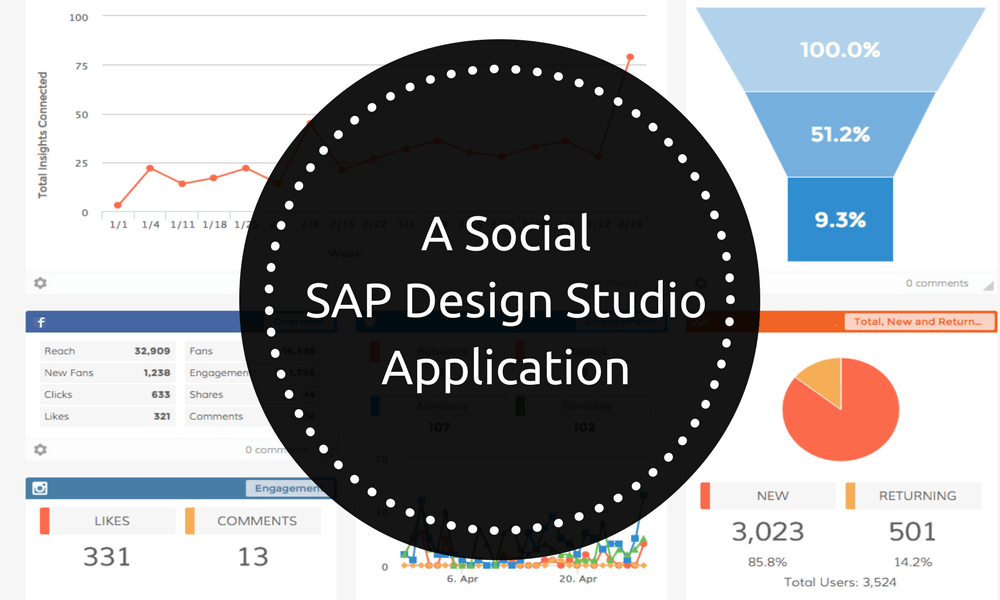Even wondered if & how you could build an SAP Design Studio application that would contextually pick up social trends, say for a particular Product Category or Brand from within a Sales Dashboard?
The HTML Box & Script Box controls from VBX for SAP Design Studio make such an integration a breeze.
How to do it?
Any site – not necessarily social media – that allows snippets of code to be embedded as widgets can be integrated with SAP Design Studio. Here is a glimpse of the application that integrates data from Twitter, Facebook, Instagram & YouTube. (We haven’t tried the contextual lookup here, but it is possible)
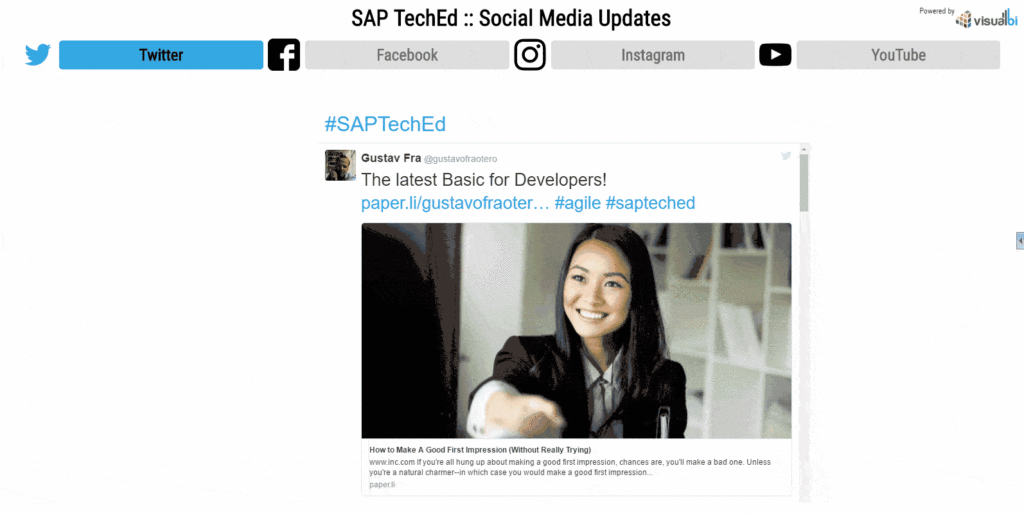
To update it with any other social feed, generate the code and replace the code in the Script box and HTML box and you can get going instantly.
Importing the application:
The application is built on Design Studio 1.6 SP2 and VBX 1.54. Open SAP Design Studio, go to Application->Import and select the application file to complete the process.
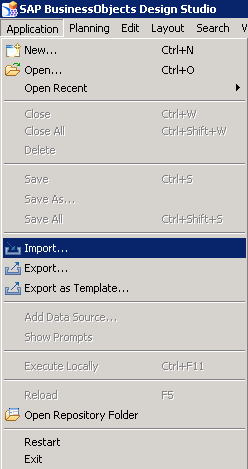
For the application to work, you would need VBX for SAP Design Studio – a trial version of which can be downloaded here.
Stay tuned for more!