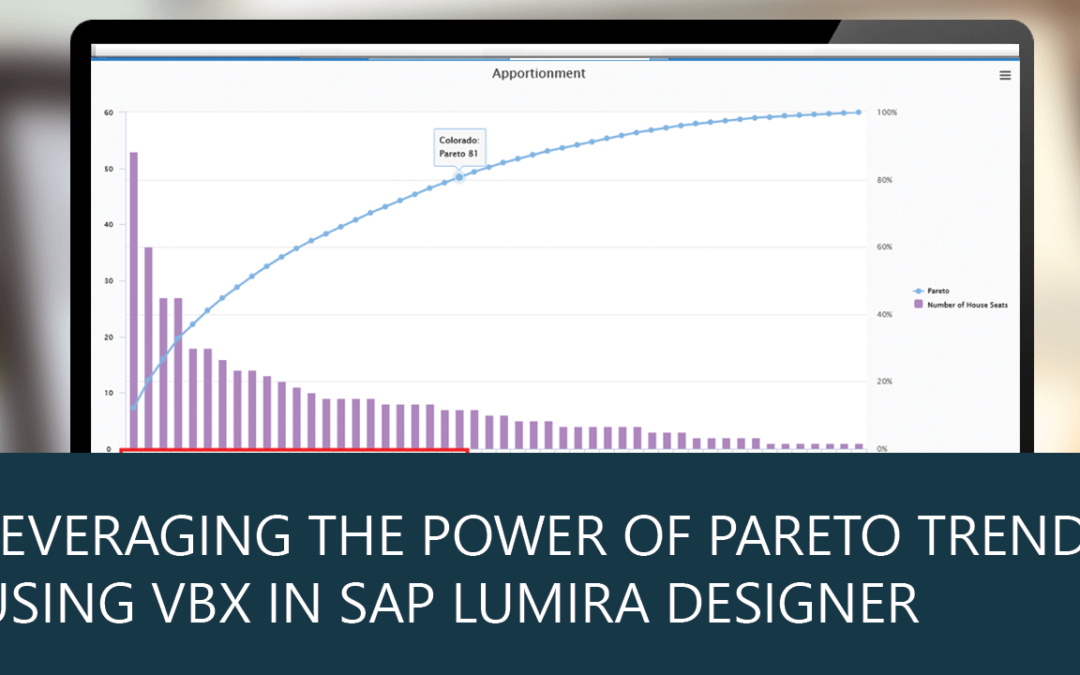The concept of uneven distribution was first introduced by Vilfredo Federico Damaso Pareto. He stated that 80% of Italy’s wealth belonged to 20% of the population, and on further research, this theory applied to many other scenarios. This led to a generalized notion called the Pareto Trend. It states that 80% of the output is produced by just 20% of the input. This statistical technique is useful in decision making to identify a set of factors that contribute significantly to an outcome.
Some of the day-to-day events where we observe the Pareto Trend are:
- Daily Commute: If travelling to work takes an hour every day, most of time is consumed in one or two traffic signals. It is rare that the time is evenly distributed across all the signals encountered in the journey.
- Country Elections: Majority of the seats in the national assembly is contributed by a few states and winning these states can bring the contesting party significantly closer to victory.
- Product Support/Development: In product support, 80% of the issues registered come from 20% of the customers. In product development, 80% of the bugs come from 20% of features, or 80% of sales is done by 20% of sales representative.
While the 80/20 rule need not adhere to these absolute numbers, the crux is that a consequential percentage of result is produced by a relatively minor percentage of contributing factors.
To build a Pareto Trend using native Lumira Designer would require considerable data modelling in the backend. The idea is to arrange the quantitative factors in descending order and accumulate the percentage contribution of these factors across the same order.
With the advent of VBX 2.2, Pareto Trend is a built-in feature in VBX. This property, when enabled, generates the Pareto Trend without the need to model or structure the data in a defined format.
Let us take the example of the following data set:
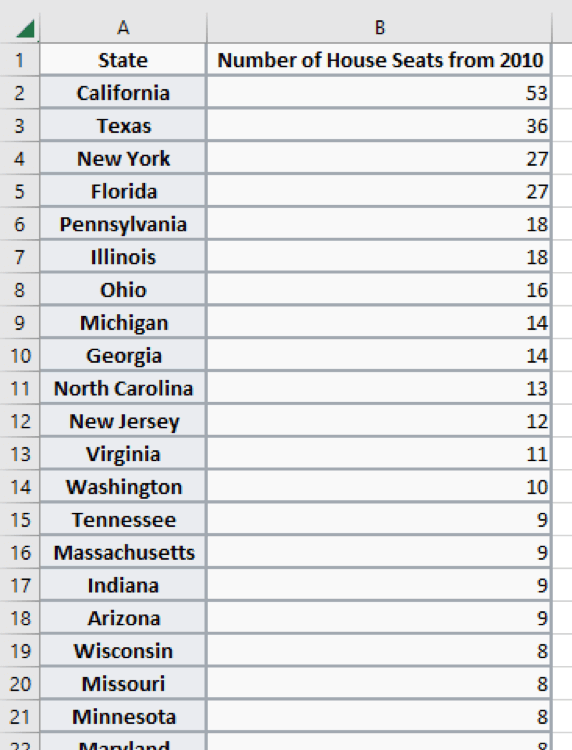
The snippet of data above represents the number of seats that each state in USA contributes to the House of Representatives.
To construct the Pareto Trend for this data, we follow the below steps:
- Add a VBX Column/Bar chart to your application layout and assign a data source to the component. In this case, I have used a column/bar chart.
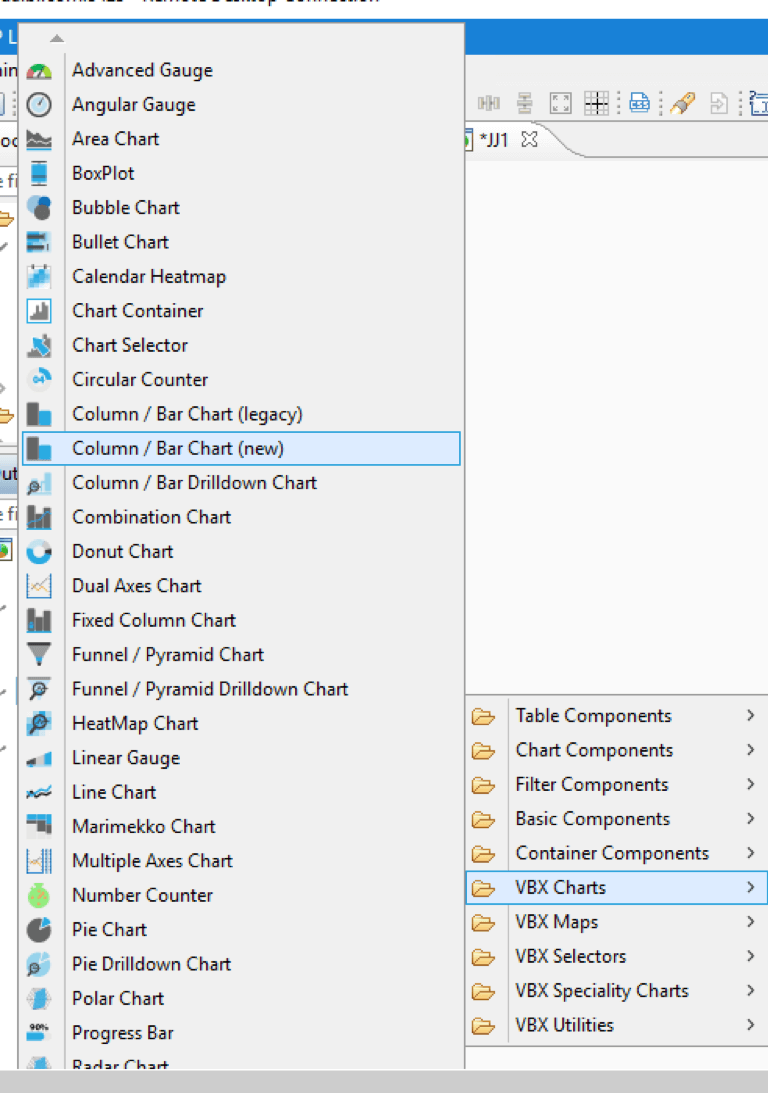
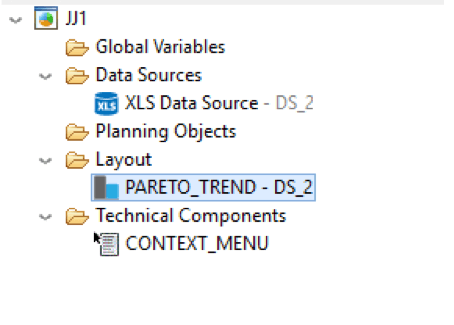
Before enabling pareto series, the chart is as shown below:
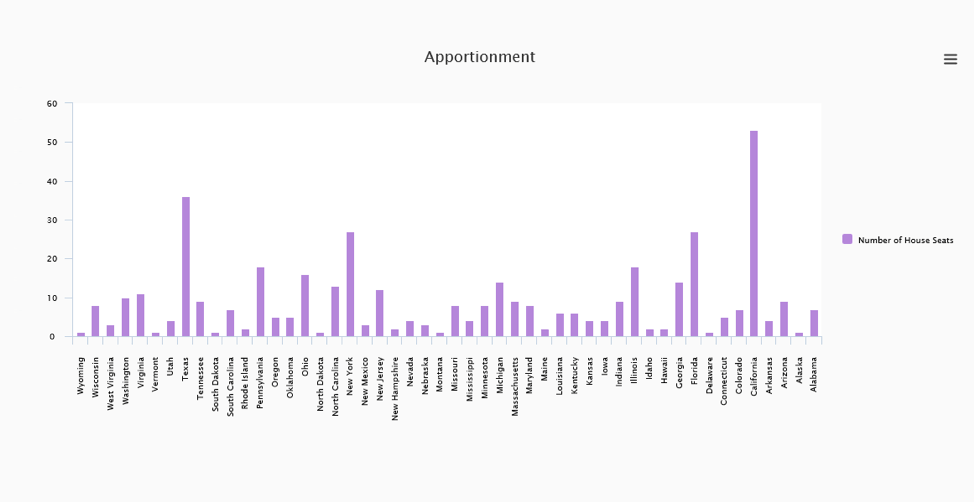
There is very little inference that can be drawn from this visualization without a thorough analysis.
- To enable Pareto Trend, go to additional properties->appearance->chart and check the property ‘enable Pareto series’
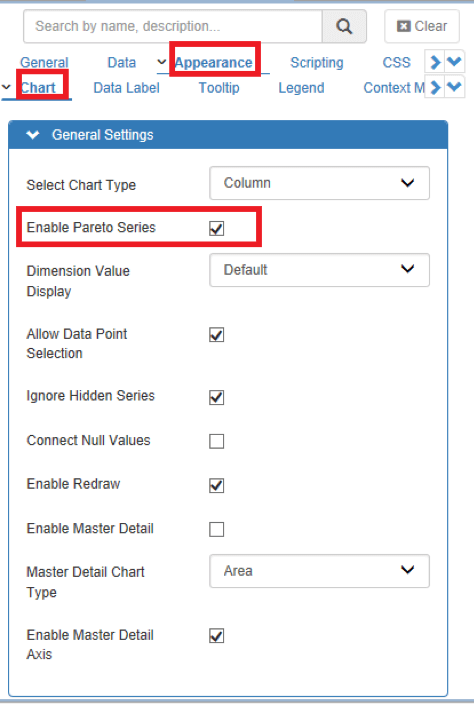
The output of the above steps is shown below:
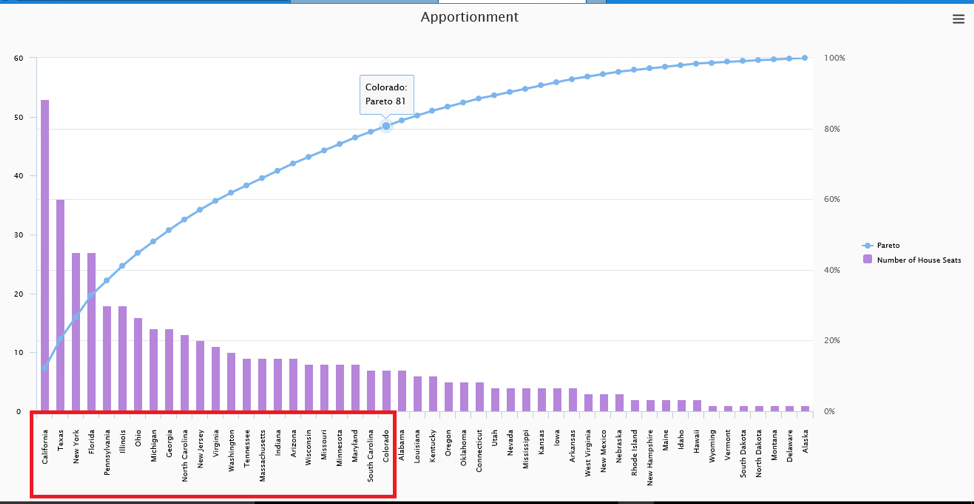
As observed, the top 20 states contribute to almost 80% of seats in the house of representatives. This wouldn’t have been easily inferable without enabling the Pareto Trend property.
This is just one case where the data represented from pareto can help devise a strategic election campaign in the states holding the maximum number of seats.
Let’s look at a business case to analyze the revenue generated from the host of products available in a retail store.
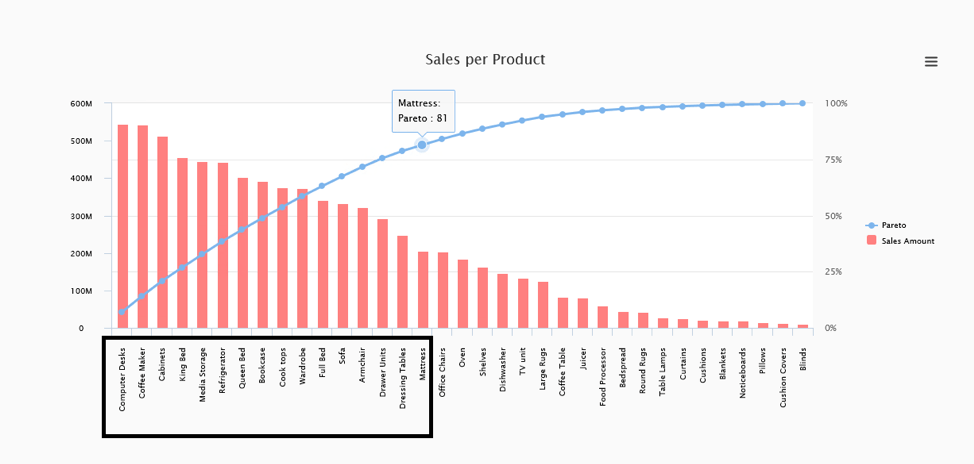
The above visualization shows us that the top 15 products contributes to 80% of sales. This information can be valuable when hosting discount offers and deals.
Thus, Pareto series can be valuable to:
- Analyze the frequency of defects in a process
- Observe the primary drivers in a process
- Figure out what the most significant problem in a process is
- Communicate data with others
Try out VBX by downloading the FREE 15-day trial of VBX for SAP Lumira Designer