Part of the latest update of our VBX for SAP Lumira Designer (VBX), are a few enhancements to our popular Facet Filter, and I would like to give a quick overview of those new features.
Hierarchy Support
With our latest version of the Facet Filter, we now support hierarchies as part of the facet filter experience.
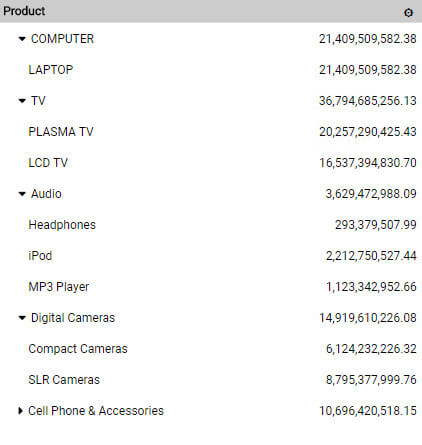
Global Search
We also support a global search across the complete data set for the Facet Filter. As shown below, I search for “lap” and any element in the Facet filter will be highlighted.

Selecting Dimensions
We also providing now the option for the business user to choose, which dimensions should be used as part of the Facet Filter, providing the ability to enable / disable it at runtime.
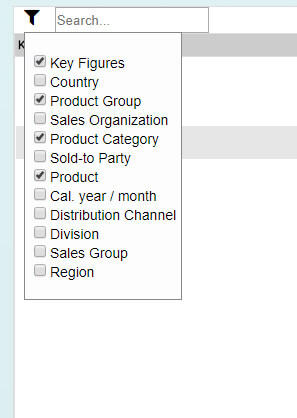
Intuitive Selection
At last but for sure not least, we added a concept of intuitive coloring for the selection of the facet filter. The user can configure four different colors:
- Selected
- Alternative
- Excluded
- Possible
So lets take the example below:
- I selected Laptops in the facet Product Group, so Laptops will be highlighted in green
- Elements such as Cameras, TV, or Cell Phones in the facet Product Group are “Alternatives” to Laptop and I can still select them
- Elements such as Laptop and Mac Book in the facet Product Category or 11″ Laptop in the facet Product are possible selections, and therefore they have a white background
- Elements such as Apple iOS or Digital SLR are excluded elements based on the current selection and therefore are shown with a darker shade of grey
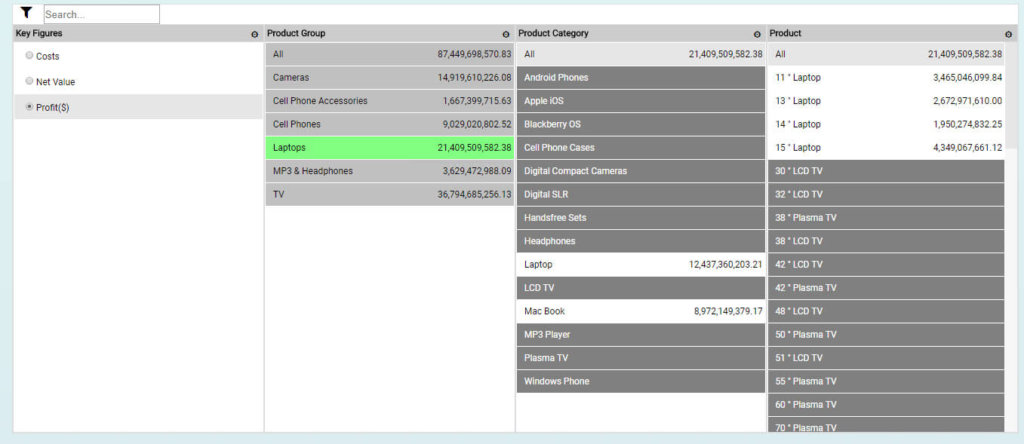
I hope you like these new additions to our Facet Filter. In case you are interested to experience it with your own data, just register for a trial and we will send you all the details.
