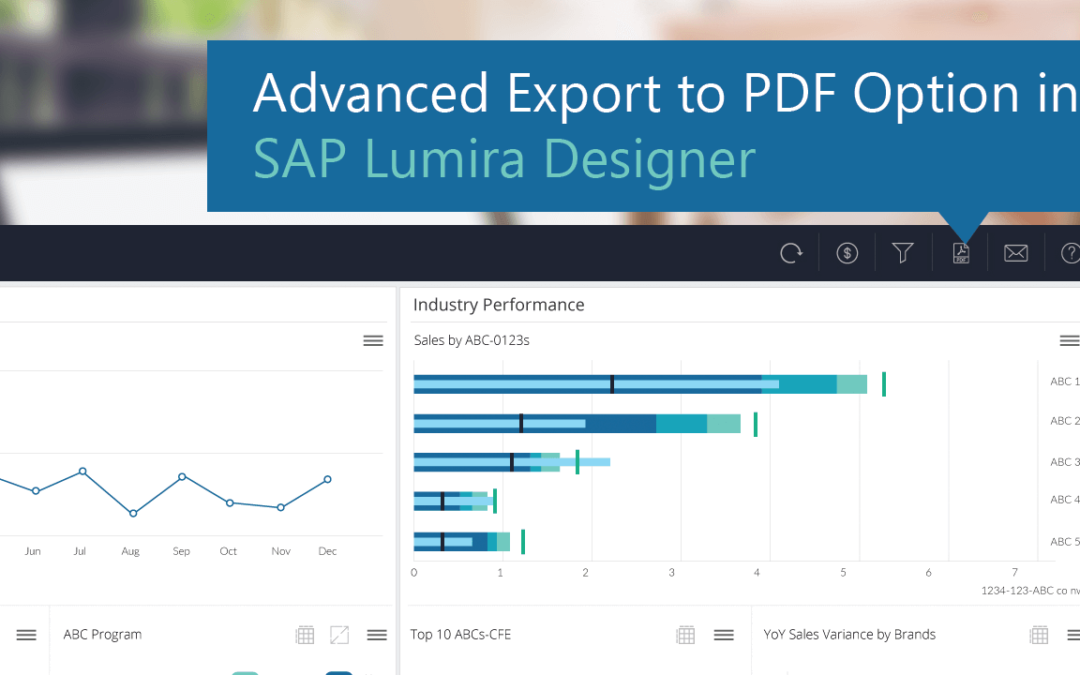In the earlier blog, we discussed about the standard Export to pdf functionality in SAP Lumira Designer
However, there are certain scenarios where the standard export to PDF does not address the common customer requirements. We at Visual BI have worked with customers to better understand their needs to address most of these requirements using the advanced exporting options offered by Visual BI extensions (VBX)
Some of the unique features offered by VBX Export to PDF for SAP Lumira designer are as follows:
- Export Multiple Tabs
- Customizable Runtime Options for Exports
- Annotations
- Export Large Tables
Exporting Multiple Tabs
SAP Lumira Designer’s standard PDF export functionality can address most situations, but falls short with certain niche expectations.
As an example, consider a scenario where a user has 3-page dashboard. When using the standard export functionality, the user would only be able to do a WYSIWYG export – any charts or crosstabs on the pages that are not being displayed will NOT be exported as part of the PDF file.
VBX can bridge such gaps and offer users the flexibility to customize their PDF exports at runtime. Users can export multiple pages within the same PDF file.
Customizable Runtime Options for Exports
VBX’s Export to PDF provides both design and runtime option to configure the export properties. This allows the users to choose how they want their dashboard export to look. Users can include or exclude individual components on the dashboard to be a part of the PDF. The VBX PDF export feature will also allow users to customize the following properties at runtime:
- File Name
- Format
- Orientation
- Header / Footer Text
- Page Number
Exporting complete dashboard -The output of this option would be exported onto a single page more like a screenshot of the dashboard – WSIWYG.
Exporting partial dashboard – This option provides the user to select the specific components they would like to export. The final output would display each selected component on a separate page.
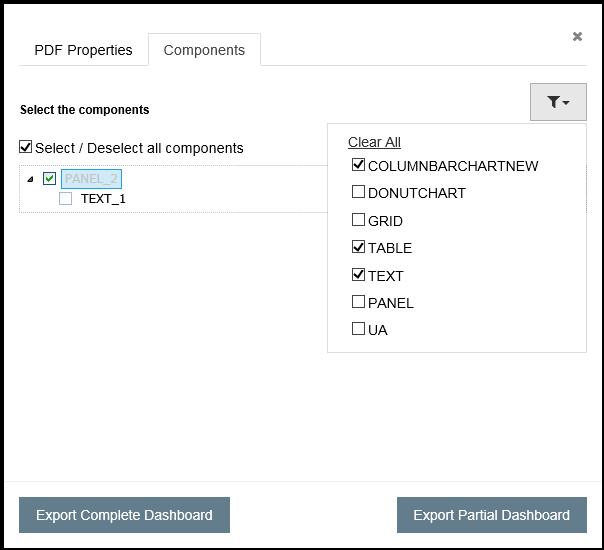
Annotations
Users can now add annotations or comments as part of the exported PDF. VBX provide the ability to define comments boxes during design time, which can be leveraged to add comments while exporting the application to PDF.
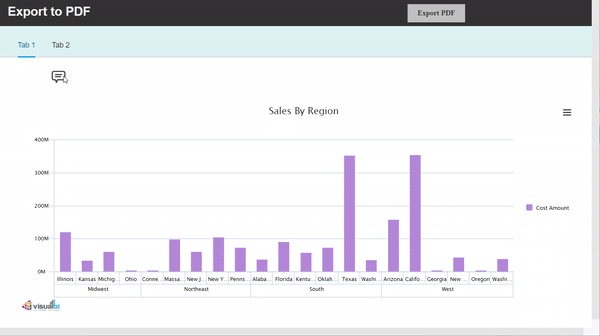
Exporting Large Tables that go beyond one page
Using the standard PDF option user can either get a screenshot of the dashboard (export view) or an exported table data (report view). However, users desire to have both option in one i.e. to get a dashboard screenshot along with support for large tables.
VBX provides an option to export the dashboard (screenshot) along with the whole table (VBX Table component) so that you’re not limited to the screenshot view of the table.
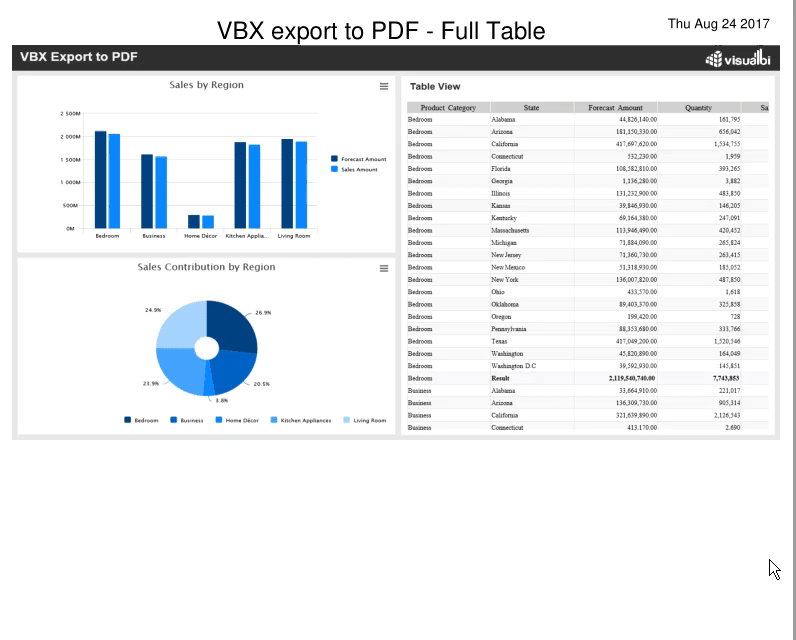
Robust exporting capabilities are major expectations in executive dashboards. To that end, VBX’s Export to PDF component caters to both general and niche requirements for exporting options in Lumira Designer.
Click here to download a FREE 15-day trial of VBX for SAP Lumira Designer(VBX)