In the earlier blog, we looked at displaying images in a Table along with other unique features. Now let’s look at some of the new features available as part of VBX Advance Table, available as part of VBX 2.0 release.
Following are the list of new features available in the VBX Advance Table:
- Data Pivoting
- Export to Excel and CSV
- Enhanced Column resizing capacities
- Calculated Key Figures
- Filtering
- Sorting
- Autosize / fit to all columns
- Ranking
- Expand / Collapse functionality with Count Indicator
- Context Menu option
- Maximize/restore
Runtime Data Pivoting
In order to provide customers with some self-service functionality, we added the Data Pivoting option for Advance Table in SAP Lumira Designer. Using the data pivoting option users can now quickly explore, analyze and summarize the data by selecting their desired dimensions and measures from the Tool Pane and customize reports to derive insights. The pivot mode can either be activated at design time or runtime using the context menu option.
Export
As part of our Advance Table data can be exported to both Excel and CSV using the context menu option
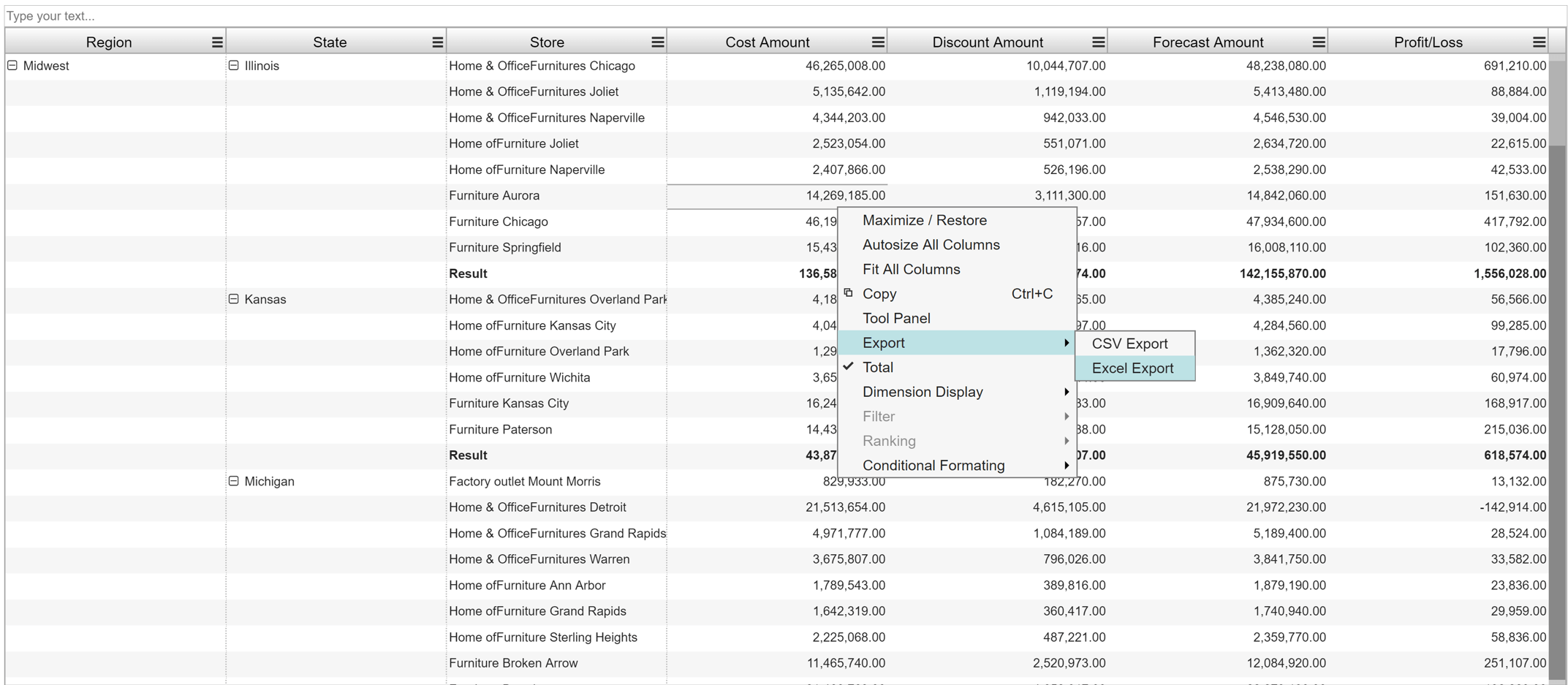
Exported excel file
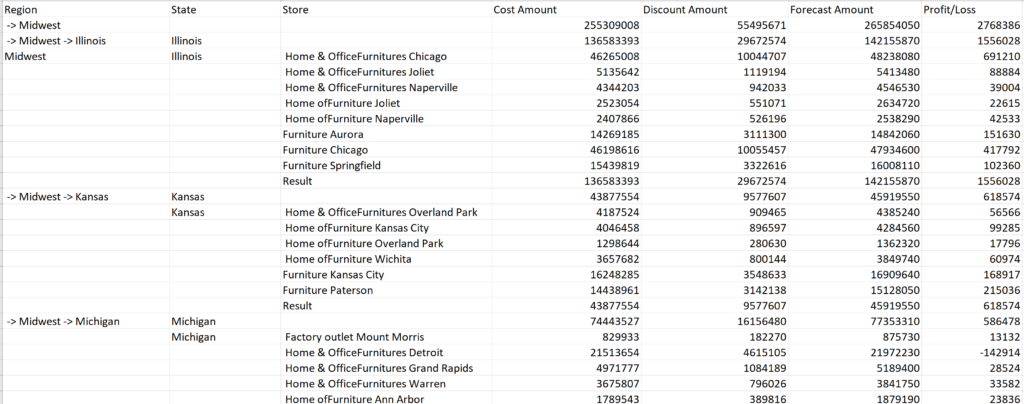
Enhanced Column resizing capacities
We now provide the flexibility to either make the columns resizable according to the change in screens size or make the columns width fixed in respect to screen change.
a. Fit to window
The ‘Fit to widow’ property provides the ability to truly resize the column width based on the screen size. This means that the columns will shrink or expand based on the screen size without the horizontal scroll bar view for the Table.
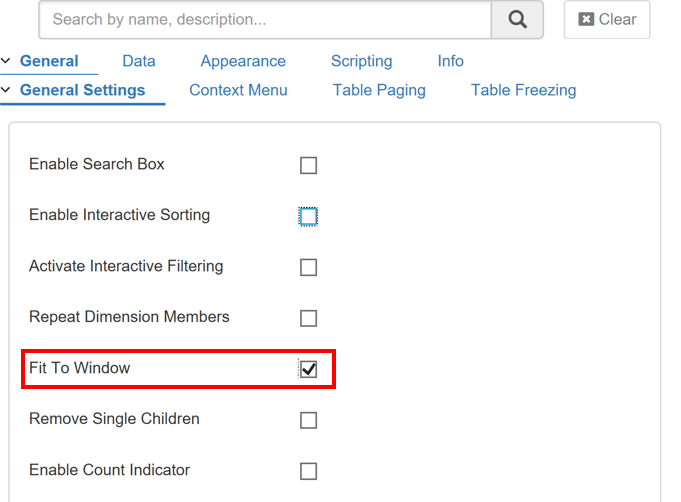
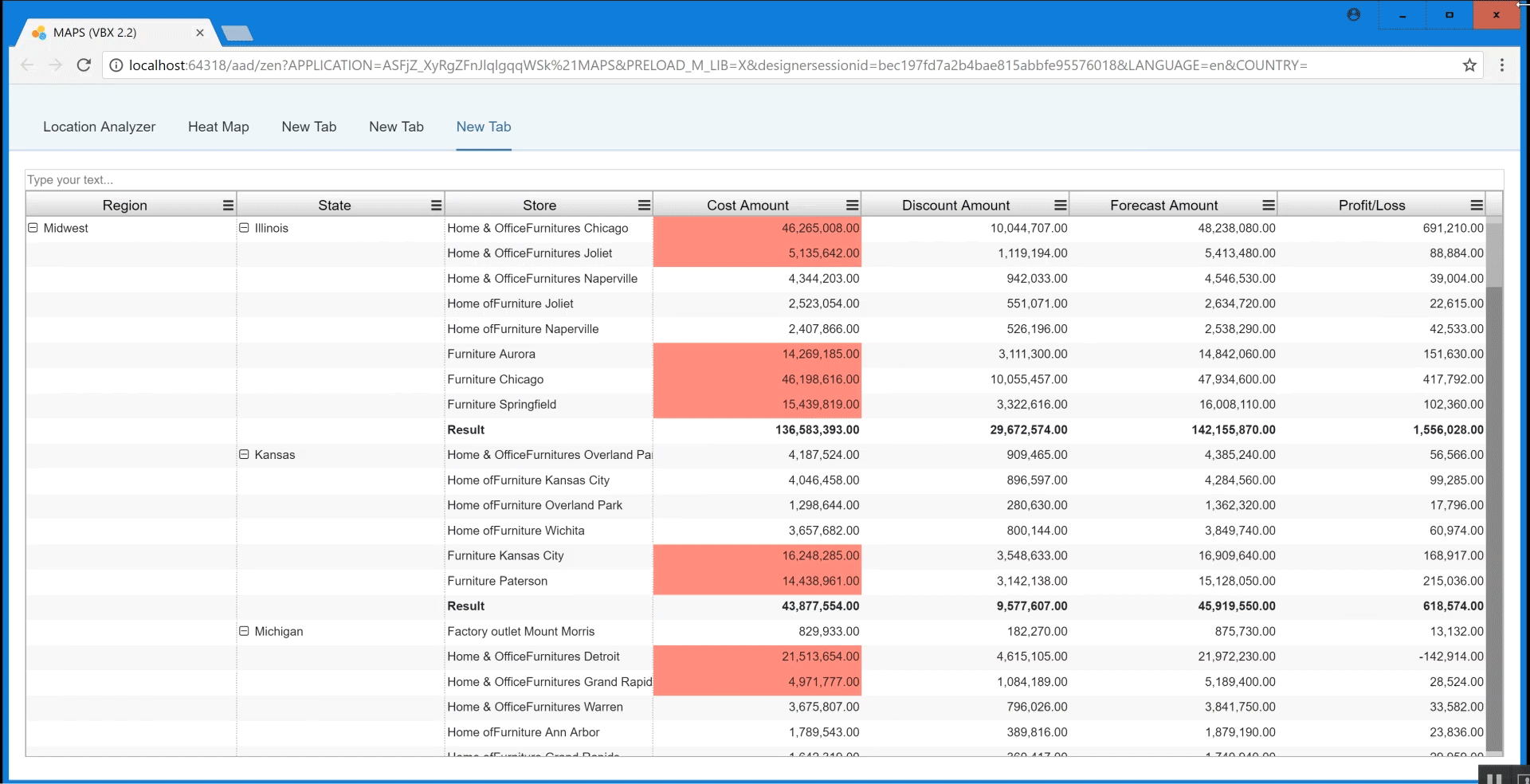
b. Column Width based on Key and Index values
The other option is to fix the column width in pixels or percentages, where column width can be specified based on key or Index Values. Fixing the column width in percentages gives you the ability to resize the column width in desired proportion of the screens size.
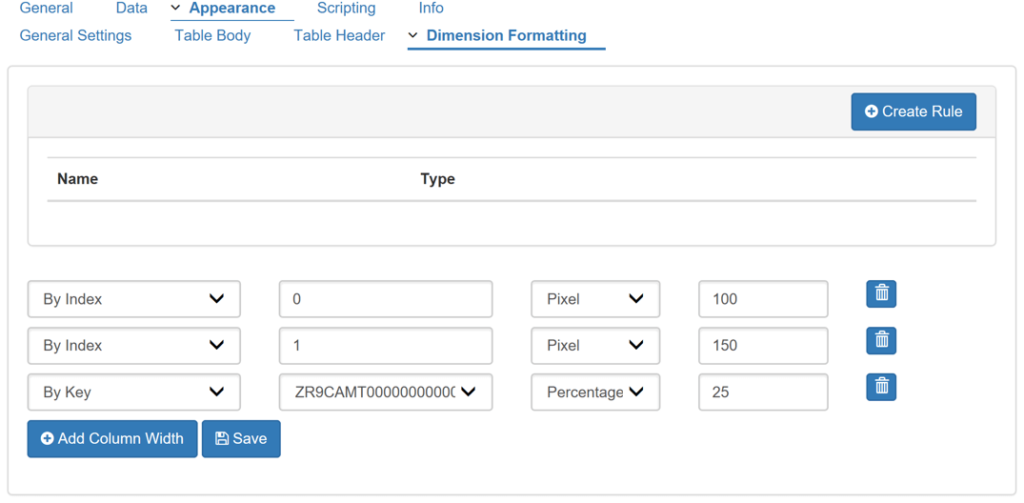
Calculated Key Figures:
We can create calculated key figures as part of the advance table. This feature comes in handy especially while using SAP Universe as a Data source. There are 2 types of calculation that can be created:
Single Measure: Rank, Olympic Rank and Percentage share of Parent
Two Measures: Add, Subtract, Divide and Multiply
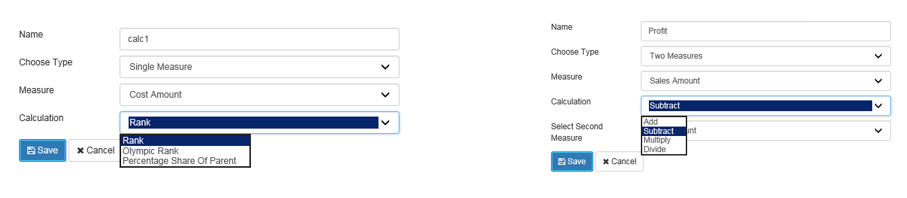
Filtering and Sorting
Both the filtering and sorting options just got a fresh UI upgrade.
a. Filtering: Just like excel we can now filter the columns by either using the context menu or by clicking on the small menu option which is visible on hovering over the columns. The filter option also comes with the built-in search capabilities to select the desired members of the column.
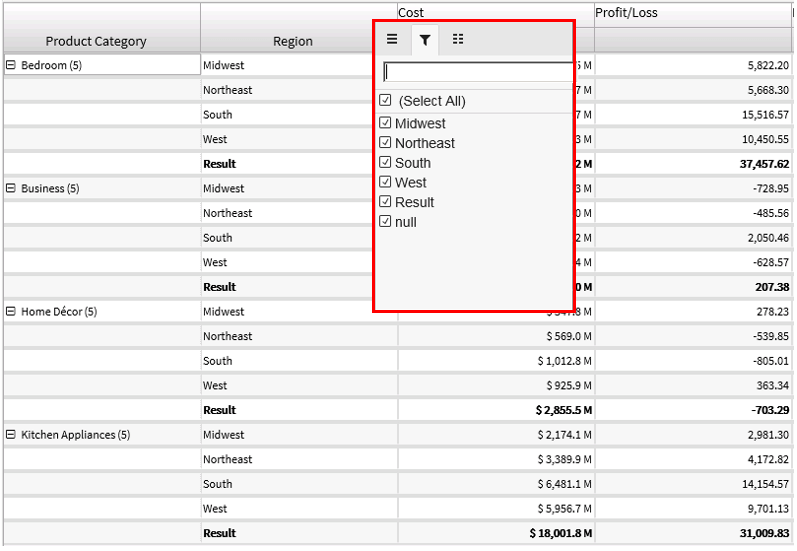
b. Sorting: The Sort feature in the Advanced Table allows the end users to sort all the columns of the table independent of each other. Sorting can be applied either on dimension alphabetically or on measures, numerically. Note: Multiple columns can be soreted by holding down SHIFT and select multiple columns to be sorted.
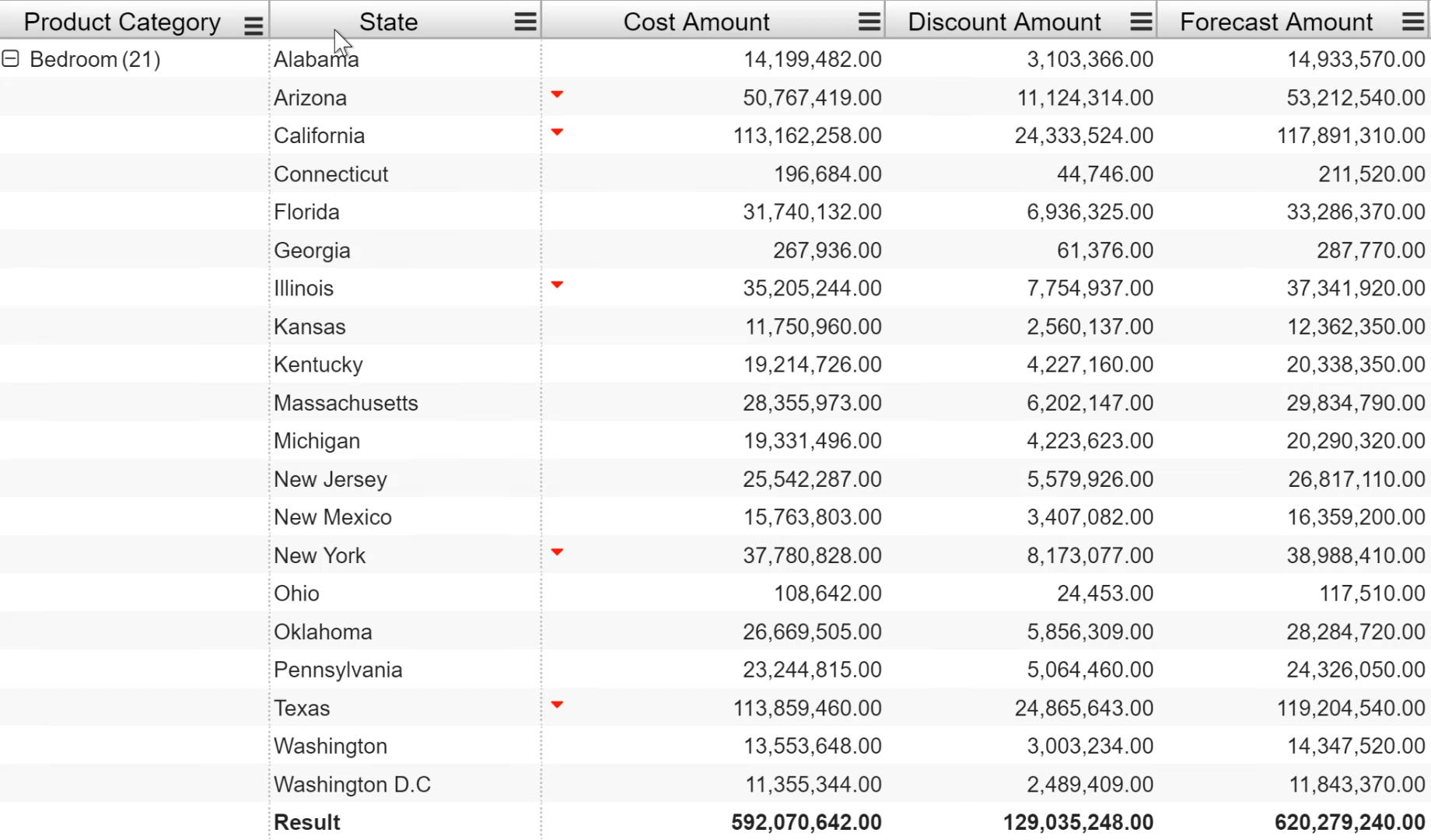
Autosize / fit to all columns
Just like excel the VBX Advance Table now provides the column autosize functionality. We can simply double click on the right side of the column border or use the column header menu to autosize the columns.
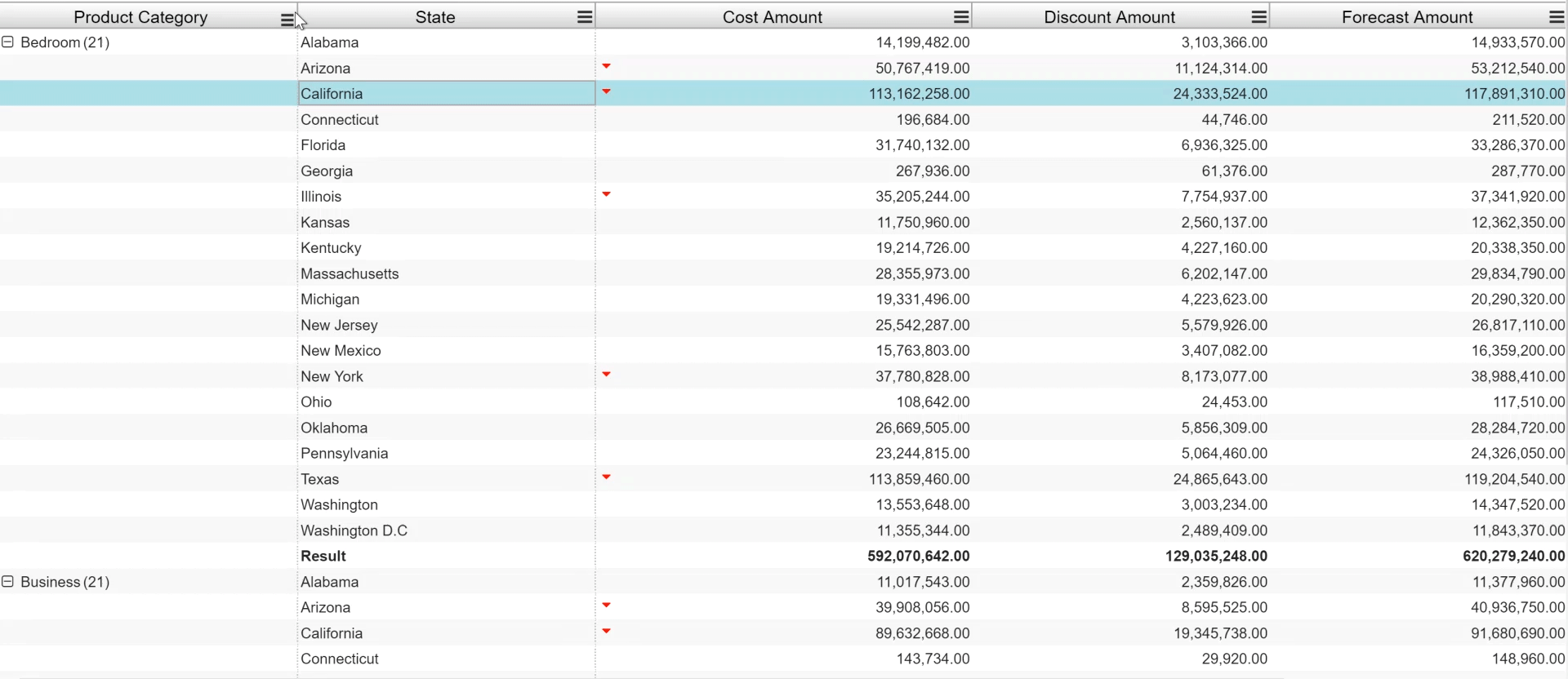
Apart from this we also added the ‘fit to all columns’ property so that the table scales up or down automoatically to occupy the avaibale real estate.
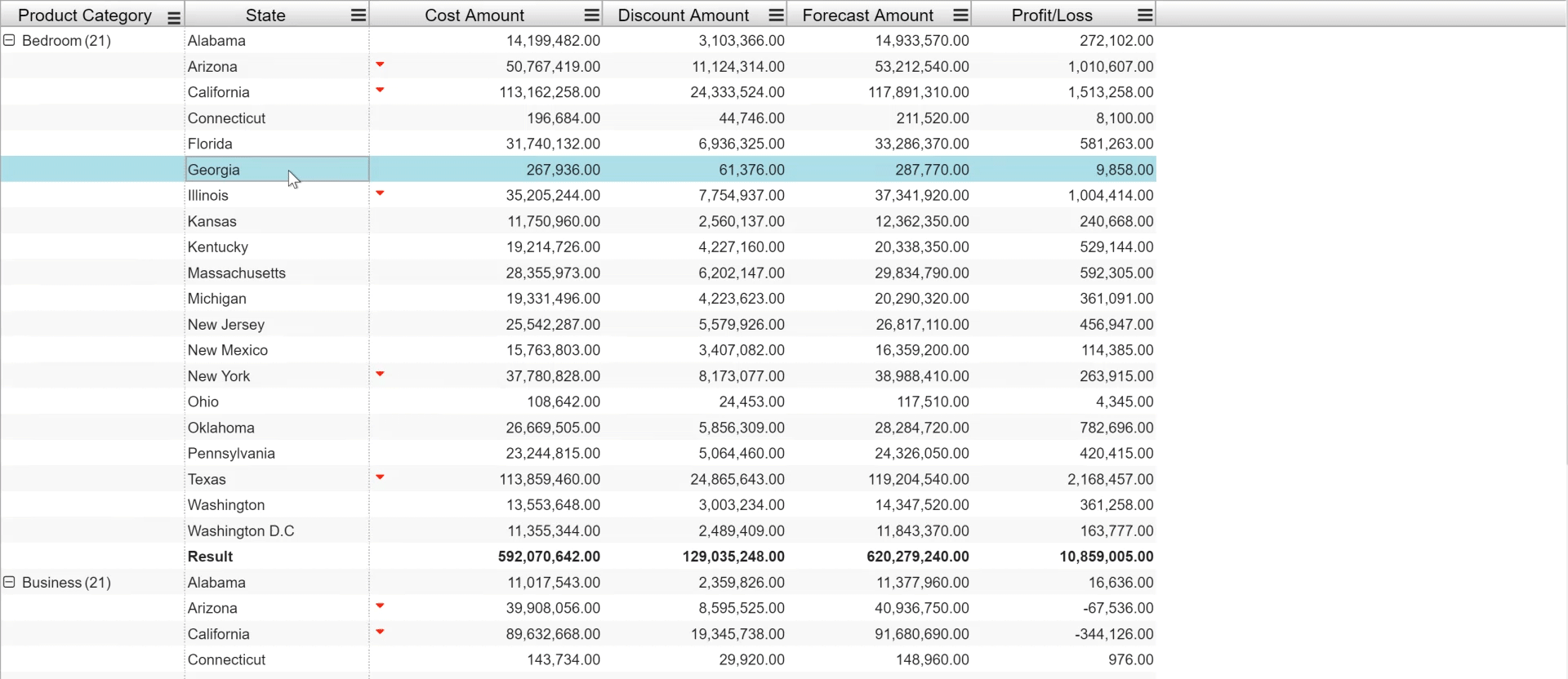
Ranking
Im sure a lot of of you would love this feature, where we can quickly look at the top or bottom 5/10.. items using the ranking functionlity added to the advanced table
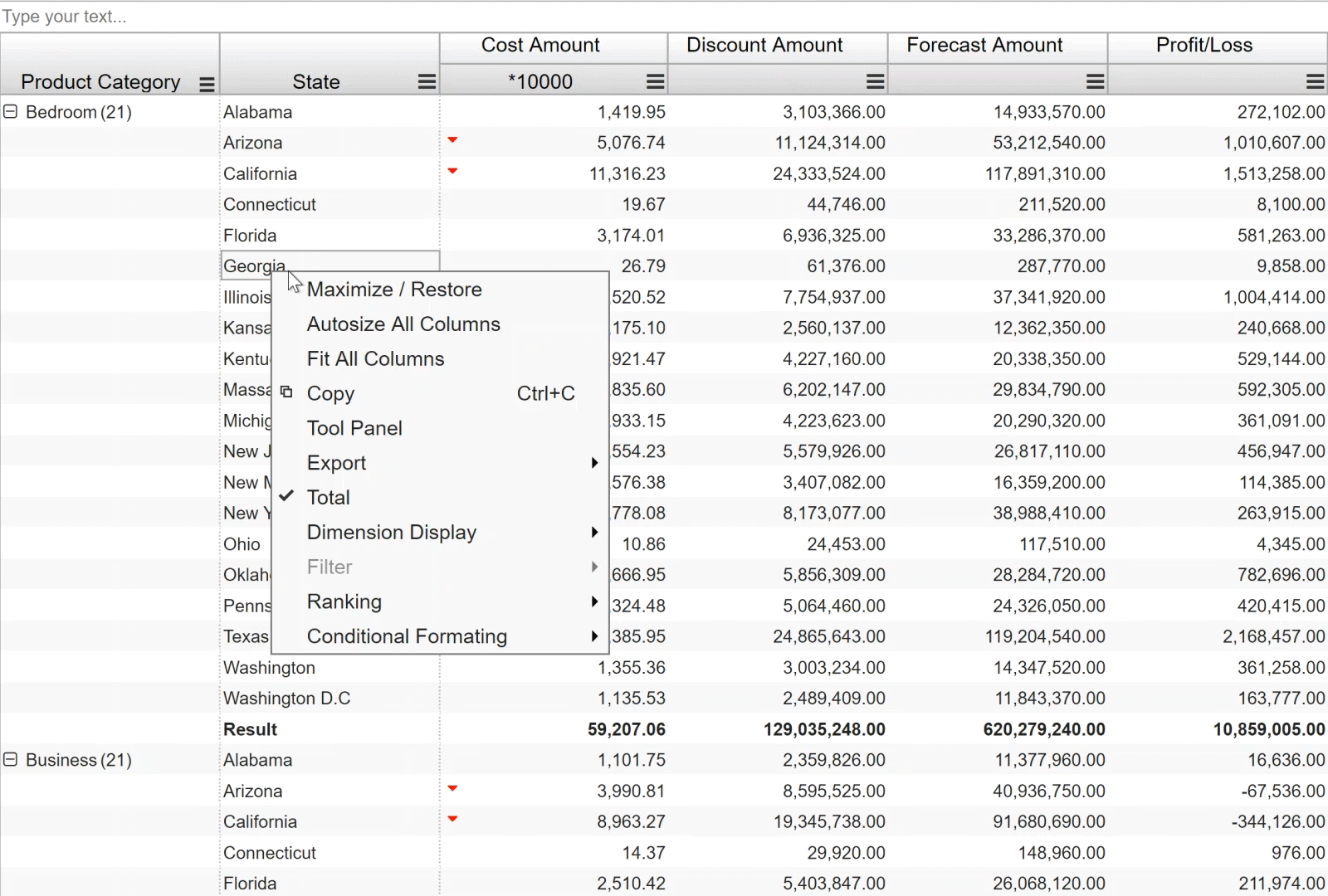
Expand / Collapse functionality with Count Indicator
The VBX advance table offers the expand/collapse functionality and helps group data by the dimension – Product Category as seen in the below example. Along with this it also provides the count indicator which displays the total count of rows/items falling under each member. For example, as seen below we can notice that 22 rows lie under the Product Category – Bedroom.
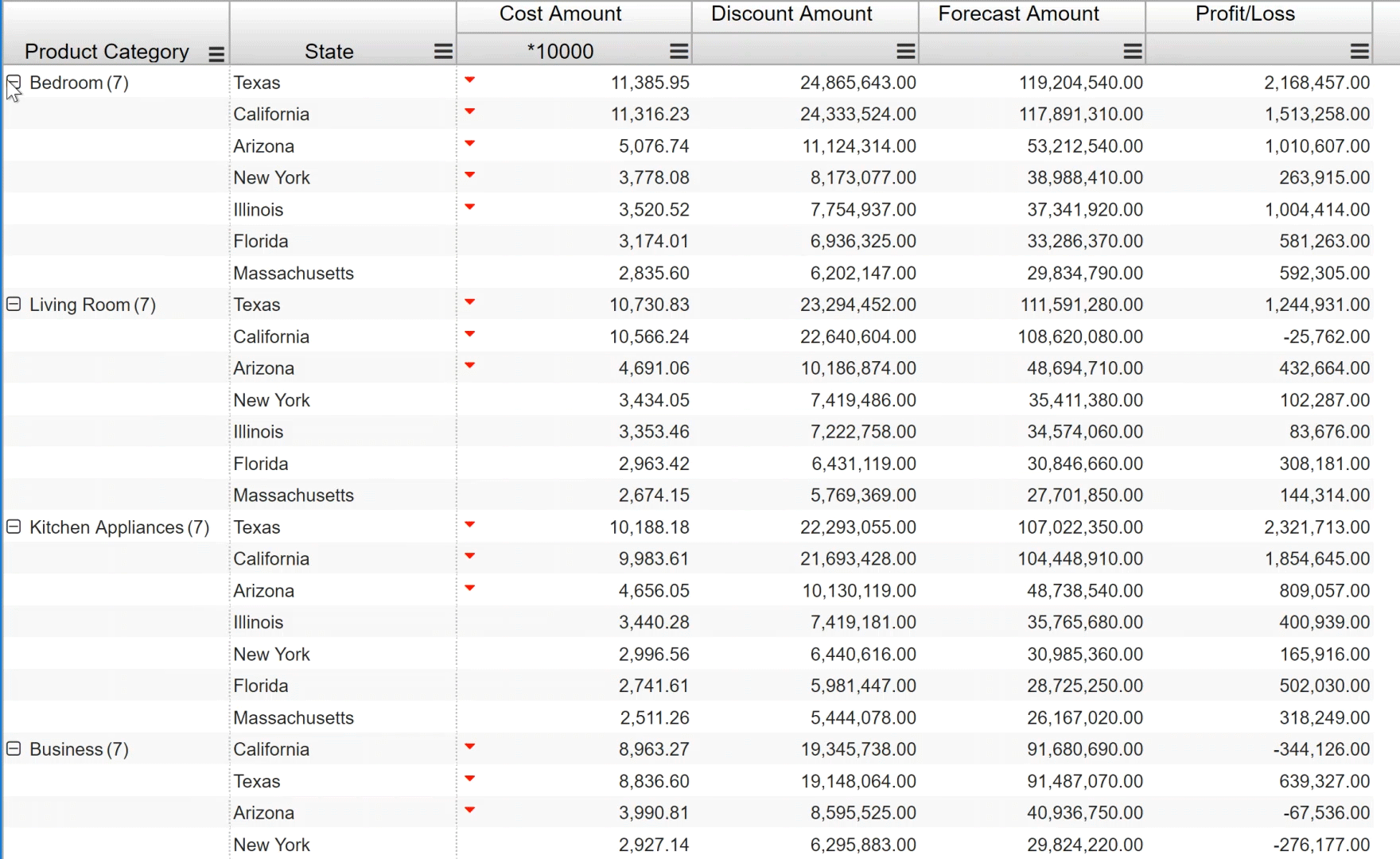
Context Menu
Just like the VBX charts, context menu option can also be used to achieve typical end user scenarios like:
- Maximize / Restore
- Auto Size all Columns
- Fit to columns – Ability to scale the table to occupy available real estate
- Tool Panel – Activate pivot Mode
- Export – XLS, CSV
- Total – hide/unhide Total
- Dimension Display – key, text, key & text, text & key
- Filtering – Dimension and Measure
- Ranking – Top/Bottom 5, 10
- Conditional formatting – Enable/ disable conditional formatting rules
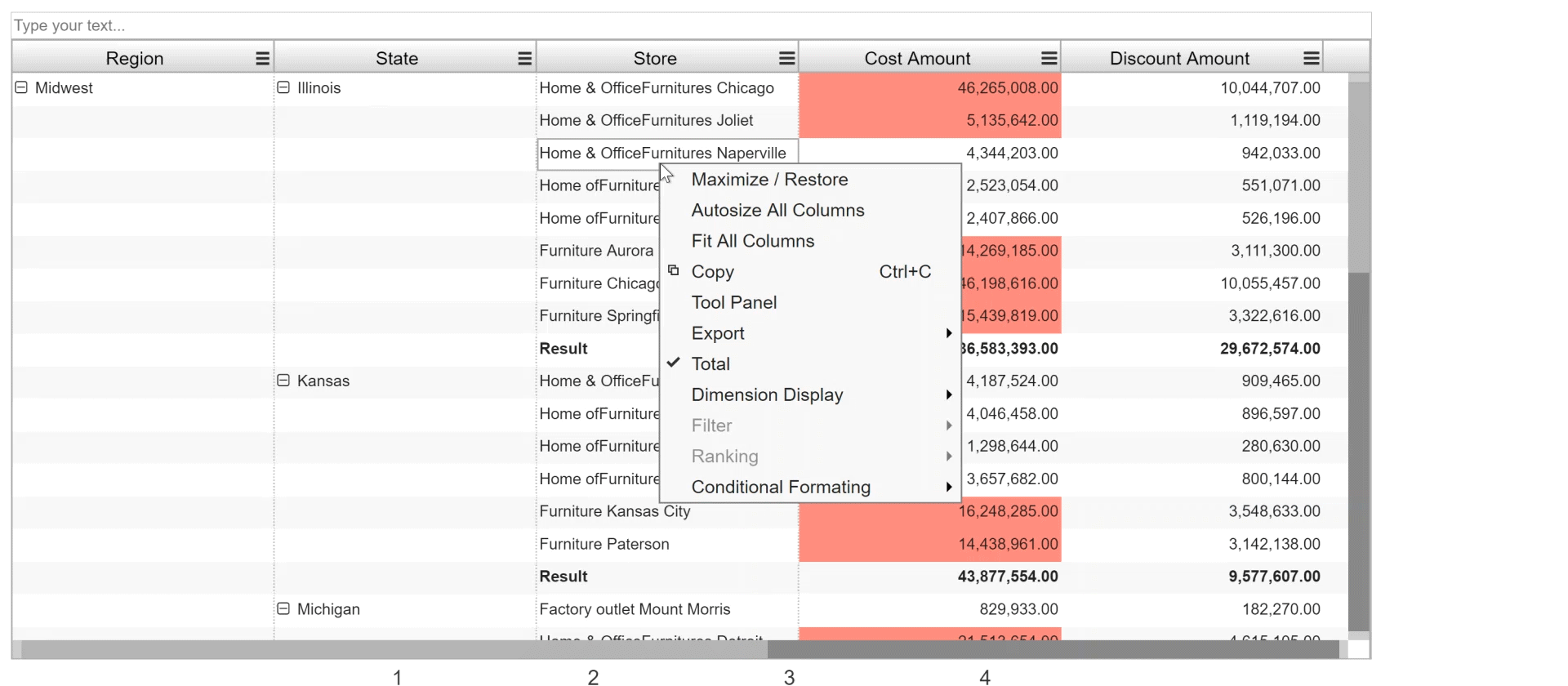
Looking to leverage Advance Table features for your SAP Lumira Designer dashboards?
Click here to download a FREE 15-day trial of VBX for SAP BusinessObjects Design Studio / SAP Lumira Designer VBX.
