Lumel recently came out with the latest release of VBX for SAP Lumira Designer – VBX 2.2. Here is a quick summary of the latest set of enhancements offered by VBX 2.2. We have covered some of the most sought after enhancements by customers.
1. New Charting Capabilities
- Pareto Chart
- Gantt Resource – Displaying multiple timeline for the same item
2. Dual Axis, Combo Axis and Multi Axis Enhancements
- Support for Trendline
- Ability to define the “order” of displaying different chart types.
- Ability to configure one stacked chart type per available axis.
- Scripting enhancements – ability to set the chart type and assigned axis using scripting
3. Custom Tooltip and Data Label for Maps
- Location Analyzer and Heat/bubble map
4. Period Selector Enhancements
- Ability to configure the Year-Quarter-Month layout from Top-bottom or Left -right
- Ability to define the Calendar Limits in a flexible way beyond a fixed set of 4 years.
- Ability to set dynamic Calendar Limits based on the Start Year and End year offset.
- Enhanced Scripting options – setting default values based on the current month, year, quarter, or day.
5. Advanced KPI Tile
- Support for multiple data sources – configure each tile container with its individual data source.
- Ability to show / hide specific elements of the Advanced KPI Tile based on specific profiles of the Responsive UI.
- Ability to configure additional properties like title, axis and data labels and several others for each of the Sparkline charts used as part of the Advanced KPI Tile
- Added Target Value and deviation indication for displaying KPI value
- ‘Selected’ mode – Ability to define the Background color, border color and shadow on KPI Tile select.
- Ability to configure the background color as part of the conditional formatting rules
- Support for Text Wrapping
- Layout flexibility – change container height and width by simply dragging it
6. Advanced Table
- Ability to define column width based on Technical ID or Column Index.
- ‘Auto’ resizing of table column width based on the overall table width
- Advance Context Menu option for Table
7. List Box/ Combo Box
- A new visual option – checkbox for a multi-select display.
- Ability to filter the list based on the conditional formatting rules
- Ability to sort the elements of the list box and combo box based on dimensions from the data source.
- Enhanced scripting options- APIs to clear selection, add a member list without a data source and retrieve single or multiple single selected value in form of an array
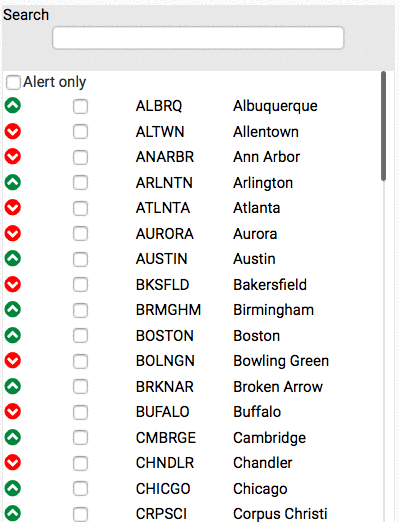
FAQs during the Webinar (subset)
Q. Can we reuse the data sources? Changing dimensions each time we use in other charts?
Ans. Yes, you can achieve this with the help of Data Utility property.
Q. Does the Tooltip and Data Label customization textbox allow most HTML tags, including tables, etc.?
Ans. Yes. For additional references please refer to blogs on Tooltip and Data Labels customization
Q. Do the map extensions allow me to create custom groupings? For example, can I create custom regions based on a set of states or a set of counties?
Ans. Yes, you could do so by using the Geojson property offered by VBX Map-Location Analyzer
Q. Does VBX Maps support conditional formatting?
Ans. The VBX Maps support robust Conditional formatting options for Maps. It supports conditional formatting based on static data, dynamic data, calculations and dimensions.
Q. On the self-service capabilities, if users have Country, State, City data can they create a geo-map themselves?
Ans. Yes, the VBX maps can read regional information up to county level.
Q. Can you please show us FLOW layer feature in Geo Map?
A. The flow layer is available as part of the Location Analyzer. For more details please refer to VBX user guide – Page 884
Q. Drilldown Charts: Is it possible to handle large data sources by selective data reading when changing the drilldown level?
Ans. Yes, the drilldown charts can handle large data sets and provide N level drilldown capabilities.
Q. Any future plans to create Forecast charts with Confidence intervals
Ans. You could achieve this using VBX Dual Axis/ Multi Axis or Combo charts
Q. What are the self-service capabilities offered by the VBX Advance Table? Can users change the order of metrics columns? e.g. Net Sales | Net Units instead of Net Units | Net Sales?
Ans. Yes, the order of the metrics can be changed in VBX Advanced Tables.
Q. Does drill down charts and Hierarchy filter works with SAP Universes?
Ans. SAP Lumira Designer doesn’t support hierarchies from SAP Universes, natively. However, hierarchies can still be used by creating a hierarchy structure within the chart itself by dragging the dimensions in the right drilldown order.
Q. What are the BOBJ and Design Studio version requirements for VBX 2.0?
A. Please refer – https://vbxsuite.com/wp-content/uploads/vbx-extensions-for-sap-lumira-designer-vbx-supported-platforms.pdf
Q. Are these new features of VBX 2.X features only available with Lumira Designer 2, or do they also work with Design Studio 1.6?
Ans. VBX extensions work the exact same way on SAP Lumira Designer 2.X and Design Studio 1.6
Q. Does Lumira have access to Webi report data out of the box or do you need VBX
Ans. SAP Lumira doesn’t provide the option to read Webi report data. The only way possible is by using the VBX extensions – WSDL component
Click here to download a 15-day trial of VBX for SAP Lumira Designer
